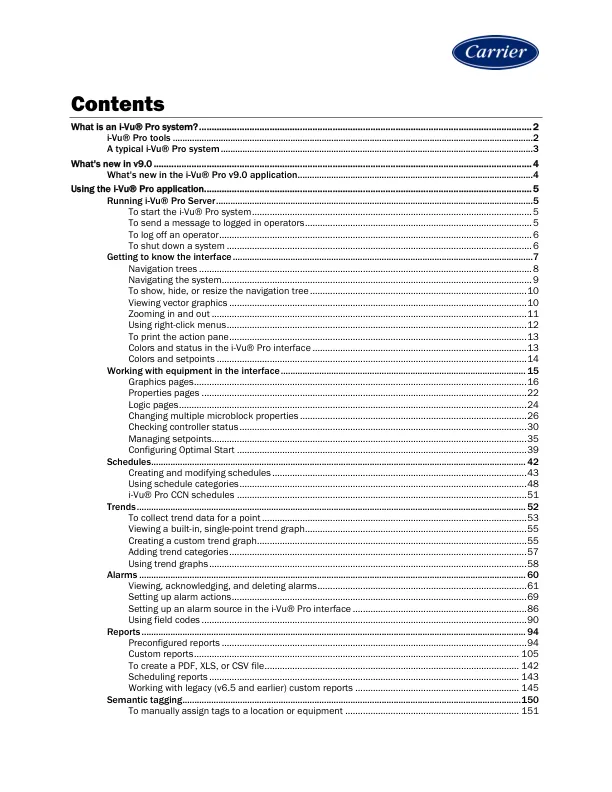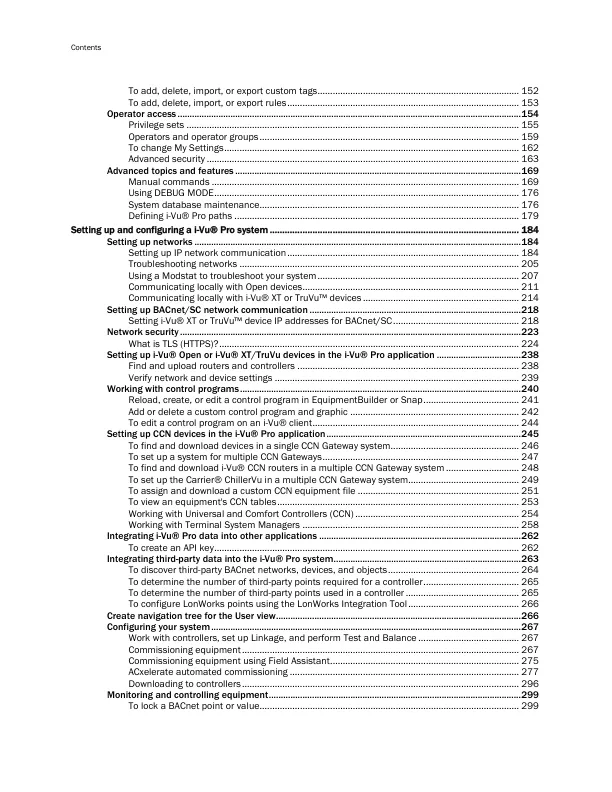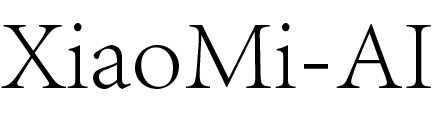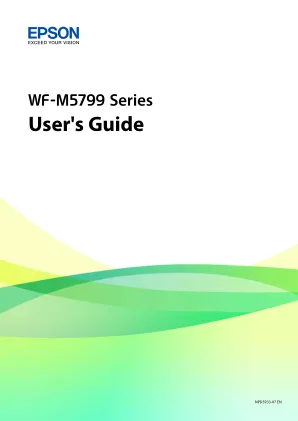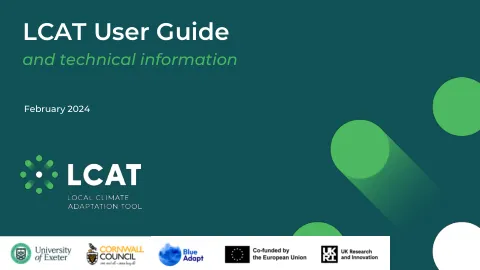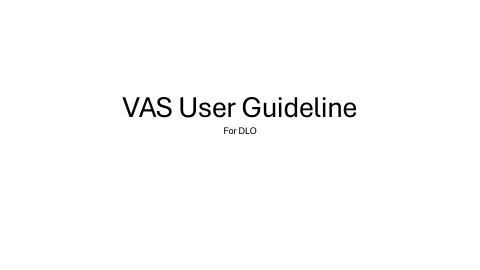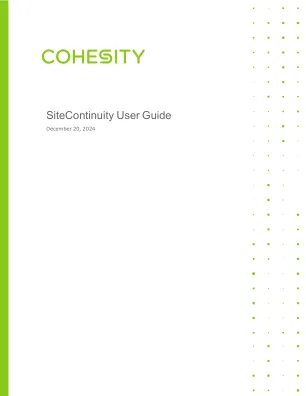Navigation trees .................................................................................................................................... 8 Navigating the system ........................................................................................................................... 9 To show, hide, or resize the navigation tree ...................................................................................... 10 Viewing vector graphics ...................................................................................................................... 10 Zooming in and out ............................................................................................................................. 11 Using right-click menus ....................................................................................................................... 12 To print the action pane ...................................................................................................................... 13 Colors and status in the i-Vu® Pro interface ..................................................................................... 13 Colors and setpoints ........................................................................................................................... 14 Working with equipment in the interface ....................................................................................................................................................................................... 15
i-Vu®ProV9.0用户指南
主要关键词