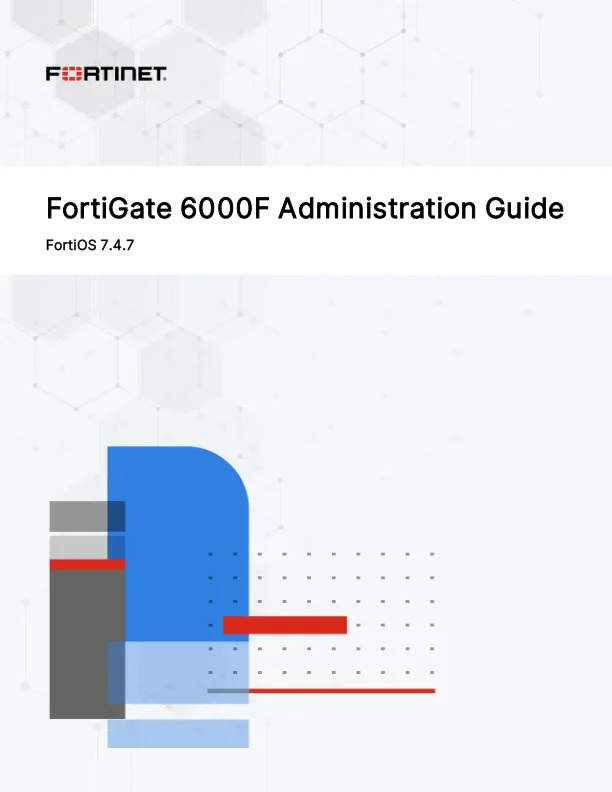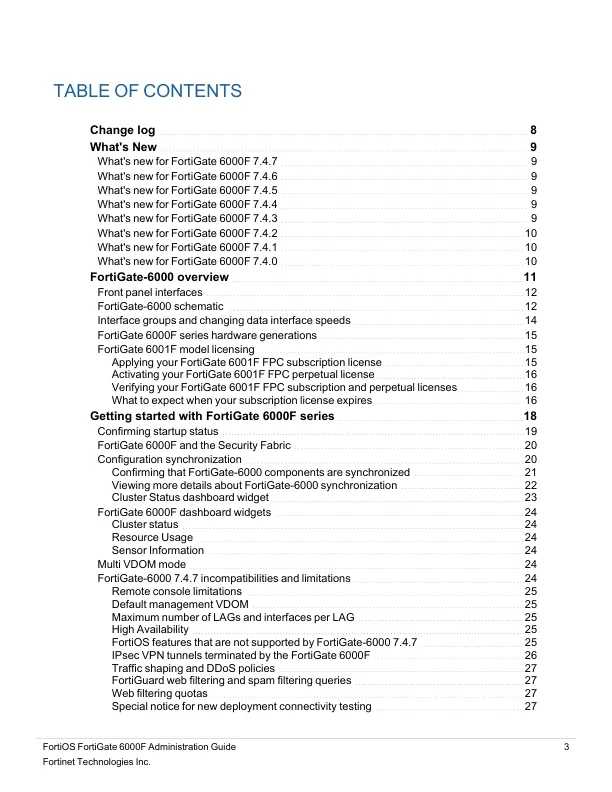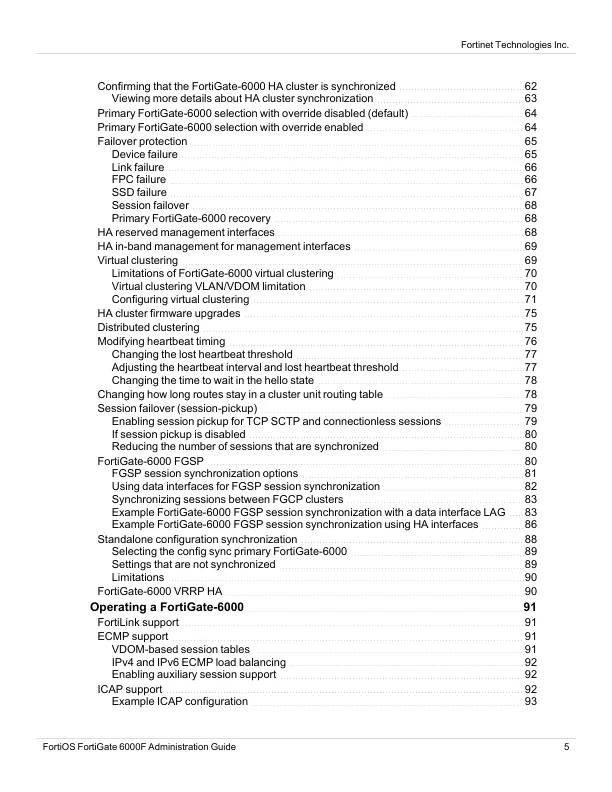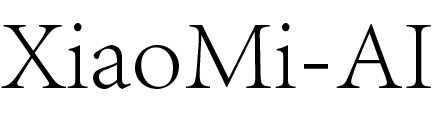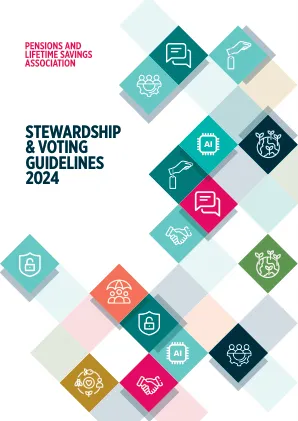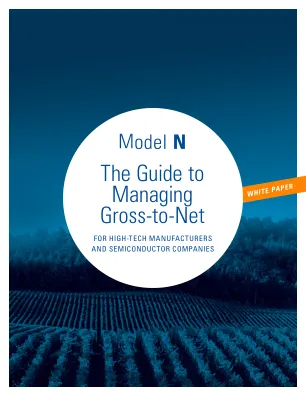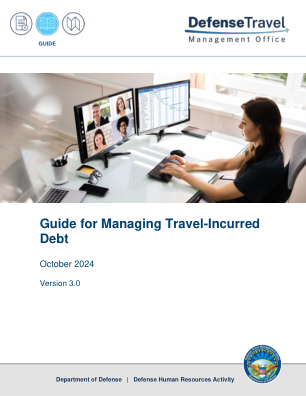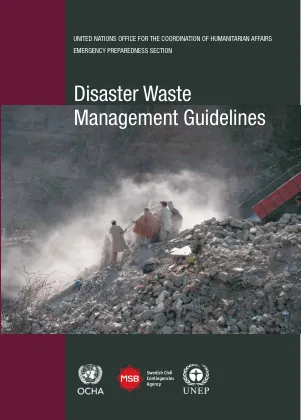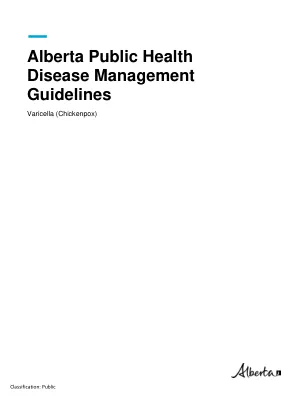更改log 8什么是新的9新的是Fortigate 6000f 7.4.7的新功能。 FortiGate-6000 overview 11 Front panel interfaces 12 FortiGate-6000 schematic 12 Interface groups and changing data interface speeds 14 FortiGate 6000F series hardware generations 15 FortiGate 6001F model licensing 15 Applying your FortiGate 6001F FPC subscription license 15 Activating your FortiGate 6001F FPC perpetual license 16 Verifying your FortiGate 6001F FPC subscription and perpetual licenses 16 What to expect when your subscription license expires 16 Getting started with FortiGate 6000F series 18 Confirming startup status 19 FortiGate 6000F and the Security Fabric 20 Configuration synchronization 20 Confirming that FortiGate-6000 components are synchronized 21 Viewing more details about FortiGate-6000 synchronization 22 Cluster Status dashboard widget 23 FortiGate 6000F dashboard widgets 24 Cluster status 24 Resource Usage 24 Sensor Information 24 Multi VDOM mode 24 FortiGate-6000 7.4.7 incompatibilities and limitations 24 Remote console limitations 25 Default management VDOM 25 Maximum number of LAGs and interfaces per LAG 25 High Availability 25 FortiOS features that are not supported by FortiGate-6000 7.4.7 25 IPsec VPN tunnels terminated by the FortiGate 6000F 26 Traffic shaping and DDoS policies 27 FortiGuard web filtering and spam filtering queries 27 Web filtering quotas 27新部署连接测试的特别通知27
Fortios 7.4.7 Fortigate 6000F管理指南